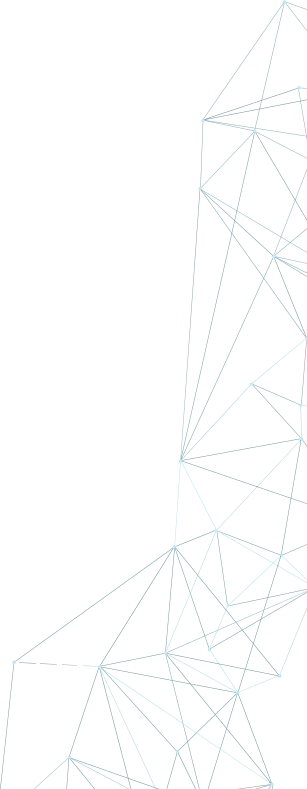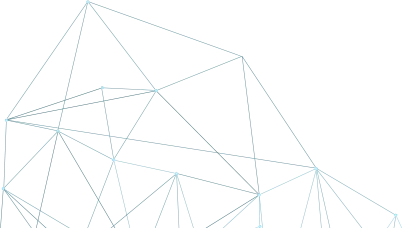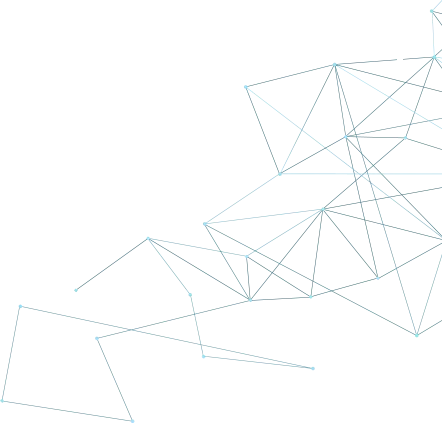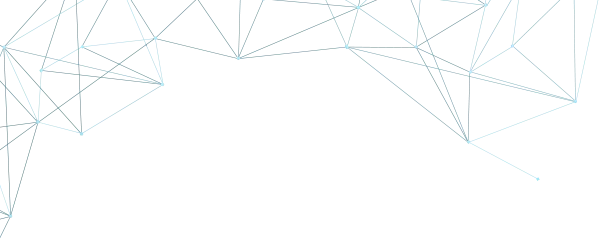
Browser Fingerprint
Discover your browser fingerprint and see what information websites can track
Your browser fingerprint
No data is colected.
Our Services
We offer a variety of static and dynamic IP solutions designed for legitimate business and technical use, with global coverage tailored to your project requirements.
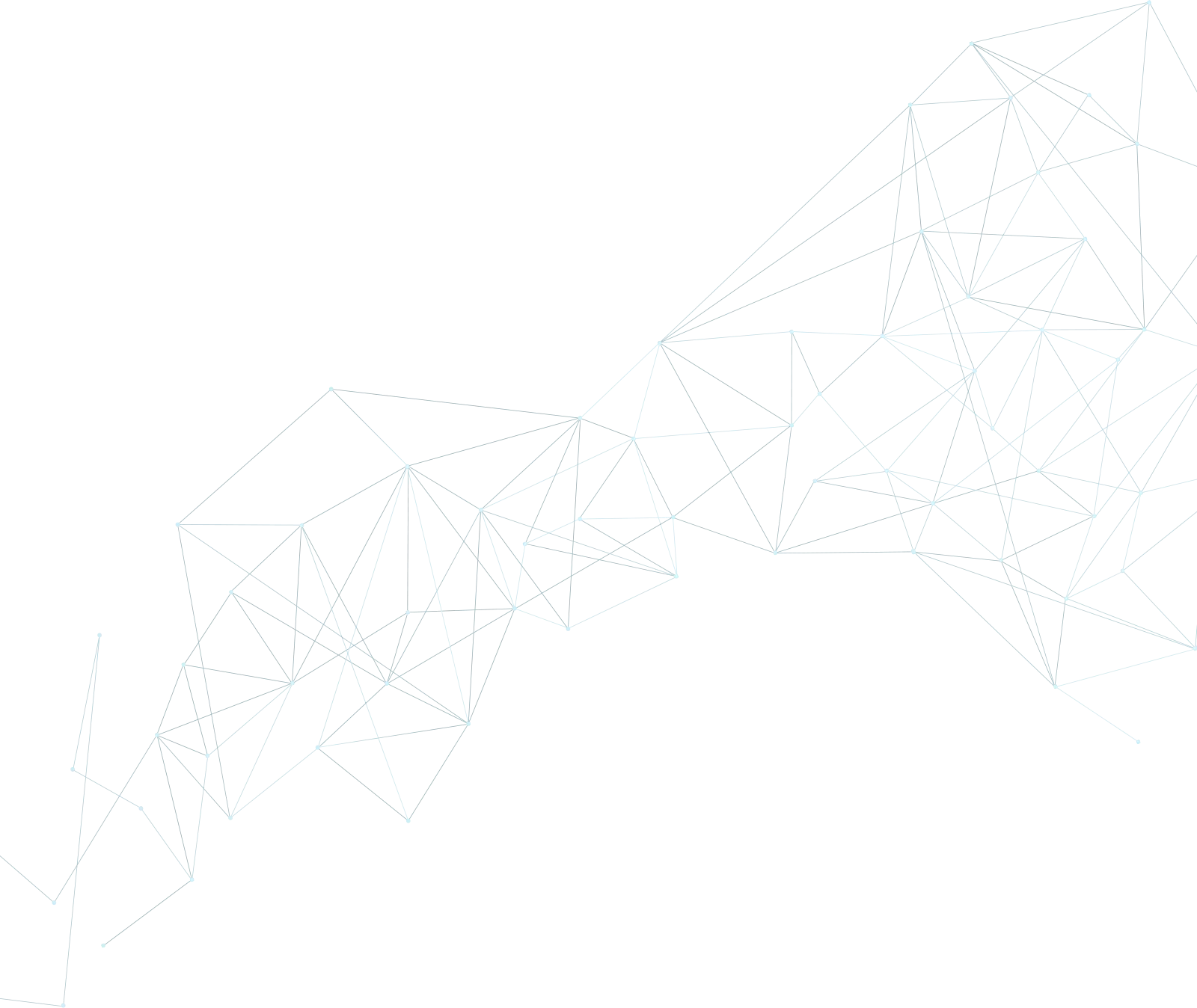
Buy Proxy, SOCKS5 & ShadowSocks Now
Buy Proxy now HTTP Proxies or SOCKS5, Dedicated or Shared, Residential or Datacenter. Fully Anonymous and Premium.
Buy ProxyWe answer your questions
Got questions? We've got answers! Dive into our frequently asked questions below.
Browser fingerprinting is a technique used to collect a variety of information about a user's browser, such as screen resolution, browser plugins, operating system, WebGL renderer, and more. This combination of data can be used to create a unique profile, or 'fingerprint,' of a user's browser, which may help websites track users without the need for cookies.
Browser fingerprinting can collect information such as your browser type, screen resolution, operating system, installed plugins, hardware details like CPU cores, WebGL renderer, and even a unique canvas fingerprint from rendering tests.
You can reduce browser fingerprinting by using privacy-focused browsers like Firefox with enhanced tracking protection, disabling JavaScript, or using browser extensions that block fingerprinting techniques. However, some level of fingerprinting is difficult to avoid entirely.
A canvas fingerprint is a unique identifier generated by rendering graphics in an HTML5 canvas element. Differences in hardware and software configurations (such as the graphics card and drivers) produce slightly different results, which can be used to track individual users.
Websites use browser fingerprinting for various reasons, including tracking users across sessions, enhancing security by detecting fraud, serving personalized content, and analyzing site traffic without relying on traditional cookies.
The main privacy risk of browser fingerprinting is that it can uniquely identify and track you across different websites without the need for cookies. This makes it harder for users to protect their privacy online, even when using traditional privacy tools like incognito mode or VPNs.
Yes, browser fingerprinting can be used for positive purposes, such as enhancing security by detecting fraud, preventing unauthorized account access, or identifying malicious bots. However, its widespread use for tracking user behavior without consent raises privacy concerns.