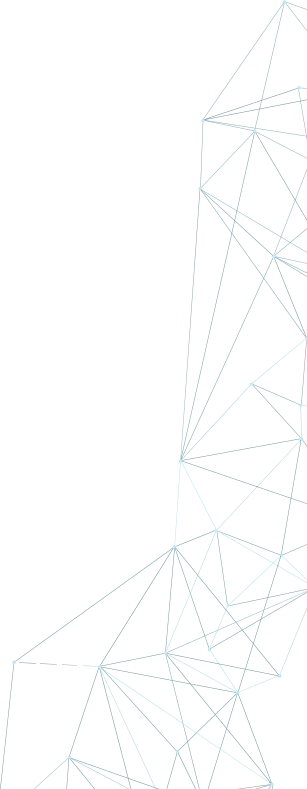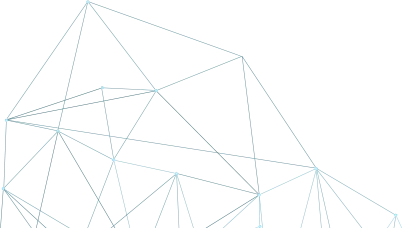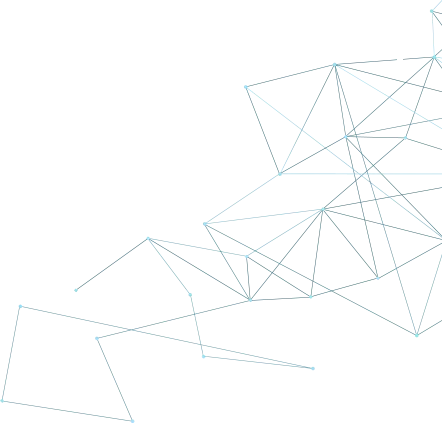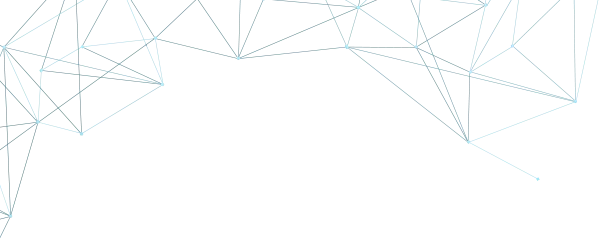
Proxies with Python: A Practical Guide to Network Automation
roxies are an integral part of modern internet technology, offering users the ability to mask their online presence or access region-restricted content. In Python, proxies are implemented through various libraries and techniques that enable developers to send network requests through proxy servers. This practice is especially common in web scraping, where it's used to avoid IP bans and rate limits imposed by websites when accessing their data at scale.
Check out code examples on GitHub

Python's standard libraries, like urllib and requests, provide built-in support for proxies, making it straightforward to integrate proxy usage into Python scripts. This ease of use combines with Python's other strengths, such as its readability and extensive ecosystem, to make it a popular choice for developers working with proxies. Advanced proxy management libraries such as PySocks and proxybroker further extend Python's capabilities, allowing users to find, validate, and seamlessly use proxies in their applications.
The correct and efficient use of proxies with Python not only enhances privacy and access but also contributes to the reliability and performance of software solutions. Whether for anonymizing web traffic, bypassing geoblocks, or conducting data mining activities, understanding how to utilize proxies with Python is a vital skill for developers in various fields.
Understanding Proxies and Python
In the context of network communications and Python programming, proxies play a significant role by acting as intermediaries between clients and servers.
Proxy Technologies
-
HTTP Proxies: Handle only HTTP and HTTPS traffic, facilitating web browsing functionalities.
-
SOCKS Proxies: Versatile proxies that can handle various types of traffic beyond just HTTP, making them suitable for more general purposes.
-
ShadowSocks Proxies: designed as a secure socks5 proxy, primarily aimed at bypassing internet censorship by using an encrypted connection to relay traffic between the client and an overseas server
Types of Proxies
-
Transparent Proxies: As their name suggests, are completely invisible to the end user, generally used for tasks like caching or filtering.
-
Anonymous Proxies: Designed to conceal users' IP addresses from the servers they are accessing, enhancing privacy.
-
Distorting Proxies: Serve a similar purpose to anonymous proxies but deliberately provide an incorrect IP address to add an additional layer of obfuscation.
-
High Anonymity Proxies: These are engineered to not only hide the user's IP address but also eliminate any headers identifying the use of a proxy, making them difficult to detect.
Why Use Proxies with Python?
Privacy and Anonymity: By routing Python requests through a proxy, developers can conceal their source IP address, hence safeguarding their identity and sensitive information from potentially untrusted external servers.
Access Control: Proxies enable organizations to control which resources their Python applications can access, implementing restrictions for security and compliance purposes.
- Bypassing Geo-Restrictions: They are often used to programmatically access web content restricted to certain regions, expanding data availability for Python scripts.
Crawling and Scraping: When using Python for web scraping, proxies help in avoiding IP bans by distributing the requests over multiple IP addresses, maintaining the continuity and efficiency of data extraction tasks.
Setting Up Proxies in Python
Configuring proxies in Python enhances privacy and allows requests to bypass network restrictions. The setup varies depending on the proxy type---HTTP or SOCKS.
HTTP Proxies Usage
To use an HTTP proxy in Python, one can utilize the requests library. This comes in handy when making HTTP requests through a specified proxy server. The configuration is straightforward:
import requests
# Proxy credentials and host configuration
proxy_username = 'change_with_your_proxy_username' # TODO Replace with your proxy username
proxy_password = 'change_with_your_proxy_password' # TODO Replace with your actual proxy password
proxy_host_port = '45.43.134.162:43222' # TODO Replace with your proxy's IP:Port
# Format HTTP and HTTPS proxy URLs, using HTTP Basic Authentication
proxies = {
"http": "http://{0}:{1}@{2}".format(proxy_username, proxy_password, proxy_host_port),
"https": "http://{0}:{1}@{2}".format(proxy_username, proxy_password, proxy_host_port)
}
# Attempt to make a request using the configured HTTP/HTTPS proxy settings
try:
response = requests.get("https://tools.proxysocks5.com/api/ip/info", proxies=proxies)
# Decode the response content to get the IP address (should reflect proxy IP)
print("IP address using HTTP proxy:", response.content.decode('utf-8'))
except requests.RequestException as e:
# Handle any exceptions that occur during the request
print("Error occurred during the HTTP proxy request:", e)
In this example, proxies is a dictionary with keys http and https pointing to the proxy server's URL and its respective port.
Alternative, you can use Session to maintain settings across requests
import requests
from requests import Session
# Proxy credentials and host configuration
proxy_username = 'change_with_your_proxy_username' # TODO Replace with your proxy username
proxy_password = 'change_with_your_proxy_password' # TODO Replace with your actual proxy password
proxy_host_port = '45.43.134.162:43222' # TODO Replace with your HTTP proxy IP and Port in the format IP:Port
# Set up the proxies with embedded credentials
proxies = {
"http": f"http://{proxy_username}:{proxy_password}@{proxy_host_port}",
"https": f"http://{proxy_username}:{proxy_password}@{proxy_host_port}"
}
# Use a session to maintain the settings across requests
with Session() as session:
# Configure session to use the proxy settings with credentials embedded
session.proxies.update(proxies)
try:
# Make a request through the HTTP proxy
response = session.get("https://tools.proxysocks5.com/api/ip/info")
# Print the IP address returned by the API (should reflect the proxy IP)
print("IP address using HTTP proxy:", response.content.decode('utf-8'))
except requests.RequestException as e:
# Handle any exceptions that occur during the request
print("Error occurred during the HTTP proxy request with Session:", e)
SOCKS Proxies Configuration
For SOCKS proxies, the setup requires an additional library, such as PySocks. Install it using pip install PySocks, then configure the SOCKS proxy as follows:
import requests
# Proxy configuration
proxy_username = 'change_with_your_proxy_username' # TODO Replace with your proxy username
proxy_password = 'change_with_your_proxy_password' # TODO Replace with your proxy password
proxy_host = '2.56.100.66' # TODO Replace with your proxy IP
proxy_port = 44444 # TODO Replace with your proxy port
# Format the proxy URLs for HTTP and HTTPS connections using SOCKS5
proxies = {
"http": "socks5://{0}:{1}@{2}:{3}".format(proxy_username, proxy_password, proxy_host, proxy_port),
"https": "socks5h://{0}:{1}@{2}:{3}".format(proxy_username, proxy_password, proxy_host, proxy_port)
}
# Make a request using the proxy settings via Requests library
try:
response = requests.get("https://tools.proxysocks5.com/api/ip/info", proxies=proxies)
# Decode and print the IP address returned by the API
print("IP address using requests with proxy:", response.content.decode('utf-8'))
except requests.RequestException as e:
print("Error with proxy request using Requests library:", e)
Alternative, you can use socks.set_default_proxy to set the proxy type and all requests will pass through SOCKS5 proxy without requiring further specification in the requests.get method.
import requests
import socks
import socket
# Proxy configuration
proxy_username = 'change_with_your_proxy_username' # TODO Replace with your proxy username
proxy_password = 'change_with_your_proxy_password' # TODO Replace with your proxy password
proxy_host = '2.56.100.66' # TODO Replace with your proxy IP
proxy_port = 44444 # TODO Replace with your proxy port
# Set the default SOCKS5 proxy with authentication for all socket operations
socks.set_default_proxy(socks.SOCKS5, proxy_host, proxy_port, username=proxy_username, password=proxy_password)
# Override the default socket with `socksocket` to ensure all socket-based requests use the proxy
socket.socket = socks.socksocket
# Make a request to verify IP using the default proxy setting through socket-based requests
try:
response = requests.get("https://tools.proxysocks5.com/api/ip/info")
# Decode and print the IP address returned by the API
print("IP address using socket with proxy:", response.content.decode('utf-8'))
except requests.RequestException as e:
print("Error with proxy request using socket-based approach:", e)
Proxy Rotation Techniques
In web scraping and data mining activities, proxy rotation is a vital method to prevent IP bans and ensure uninterrupted access to web resources. This section discusses practical strategies to manage and rotate proxies effectively.
Implementing Proxy Pools
Proxies can be organized in a pool, which is a collection of available proxy servers that can be used interchangeably. When implementing proxy pools, developers should ensure that:
- The pool contains a diverse set of proxies from various locations to reduce the risk of simultaneous bans.
- Each proxy has a predefined timeout to recover from potential blacklisting events.
Here is an example structure for a simple proxy pool:
proxy_pool = [
{"ip": "192.168.1.1", "port": "8080", "type": "HTTP"},
{"ip": "192.168.1.2", "port": "8081", "type": "HTTPS"},
# More proxies
]
As an alternative you can use Rotating Proxies which will rotate IPs automatically and you will not need to implement proxy pools
Automatic Proxy Rotation Strategies
For automatic proxy rotation, one can either use a fixed rotation interval or base it on request outcomes. A fixed rotation changes the proxy at regular time intervals or after a set number of requests. A dynamic rotation might involve the following logic:
- If a request fails, the current proxy is marked as bad and removed from the pool.
- A new proxy is selected from the pool for the next request.
Handling Proxy Authentication
When using proxies in Python, authentication is a critical aspect that enables a user to establish a connection through a proxy server. Careful management of credentials is essential to maintain security and functionality.
Basic Authentication Methods
For basic proxy authentication, Python's requests module allows users to pass their credentials straightforwardly. Proxy credentials can be included as a dictionary and passed to the proxies parameter in a requests call.
import requests
proxies = {
'http': 'http://user:password@proxyserver:port',
'https': 'http://user:password@proxyserver:port',
}
response = requests.get('http://example.com', proxies=proxies)
These methods provide robust options for users to authenticate with their proxy servers while ensuring their credentials are handled securely in Python scripts.
Error Handling and Best Practices
In deploying proxies with Python, one must handle errors gracefully and follow best practices to ensure reliability and efficiency.
Managing Common Proxy Errors
- Connection Errors: These typically occur when the proxy server is unreachable. In Python, using
try...exceptblocks around requests can help manage these errors. Catching exceptions such asProxyErrorfrom therequestslibrary allows for retries or logging.
| Exception | Cause | Resolution Strategy |
|---|---|---|
ProxyError | Failed connection to the proxy server | Implement retry logic |
Timeout | Request to proxy server timed out | Adjust timeout setting |
SSLError | SSL issues with the proxy connection | Verify SSL configuration |
- Authentication Errors: Incorrect proxy credentials result in authentication failures.
Tips for Efficient Proxy Usage
-
Choosing Correct Proxy Type: Depending on the task, select HTTP or SOCKS proxies.
-
Rotate Proxies: To prevent getting banned or rate-limited, rotate your proxies. Implement a pool of proxies and select them on a round-robin basis or at random or use Rotating Proxies.
proxies = ["proxy1", "proxy2", "proxy3"] # Proxy pool -
Error Handling Mechanism: Establish a robust error handling mechanism. Use exponential backoff strategy for retries, ensuring that each subsequent retry waits longer.
-
Keep Proxies Updated: Proxy lists should be current. Expired proxies lead to connection failures. Implement a routine check to validate proxy availability.
Use list comprehensions for concise code when filtering valid proxies:
valid_proxies = [proxy for proxy in proxies if is_valid(proxy)]
FAQ
1. Why would I use proxies with my Python scripts?
Proxies in Python are commonly used to hide your real IP address, bypass geo-restrictions, and avoid rate limits or IP bans—especially in web scraping, automation, and data mining. By routing requests through one or more proxy servers, your Python application can access region-locked content, distribute traffic across multiple IPs, and reduce the risk of getting blocked while collecting data at scale.
2. What types of proxies can I use in Python (HTTP, SOCKS, ShadowSocks)?
Python supports several proxy technologies. HTTP proxies handle only HTTP/HTTPS traffic and are ideal for standard web requests via libraries like requests. SOCKS proxies (such as SOCKS5) are more flexible and can handle various protocols beyond HTTP, which is useful for more advanced network tools. ShadowSocks is a secure, encrypted SOCKS5-like proxy designed to bypass censorship and deep packet inspection. With the right libraries, Python can work with all three: HTTP, SOCKS, and ShadowSocks proxies.
3. How do I configure HTTP and SOCKS proxies in Python?
For HTTP/HTTPS proxies, you can use the requests library by passing a proxies dictionary that includes your proxy URL, credentials, and port. For SOCKS proxies, you typically install PySocks and then configure URLs like socks5://user:pass@ip:port in the proxies dictionary, or use socks.set_default_proxy combined with socket overrides so all socket-based connections go through the proxy. This makes it straightforward to direct specific requests—or all outbound connections—through a chosen proxy.
4. What is proxy rotation in Python and why is it important for web scraping?
Proxy rotation means cycling through a pool of proxy IPs instead of using just one. In Python-based web scraping or data mining, rotation helps avoid IP bans and rate limits by spreading your requests across many IP addresses. You can implement this by keeping a list of proxies and selecting one per request (round-robin or random), marking bad proxies as inactive, or by using rotating proxy services that handle the switching for you automatically, so your script just talks to a single gateway endpoint.
5. What are best practices for using proxies in Python applications?
Key best practices include: choosing the right proxy type (HTTP vs SOCKS vs ShadowSocks) for your task, handling errors with try/except and retry logic (including timeouts and backoff), rotating proxies to reduce bans, securely storing and passing credentials, and regularly validating that your proxies are alive and not blacklisted. Use high-anonymity or residential proxies when you need to avoid detection, and keep your proxy pool fresh to maintain reliability and performance over time.
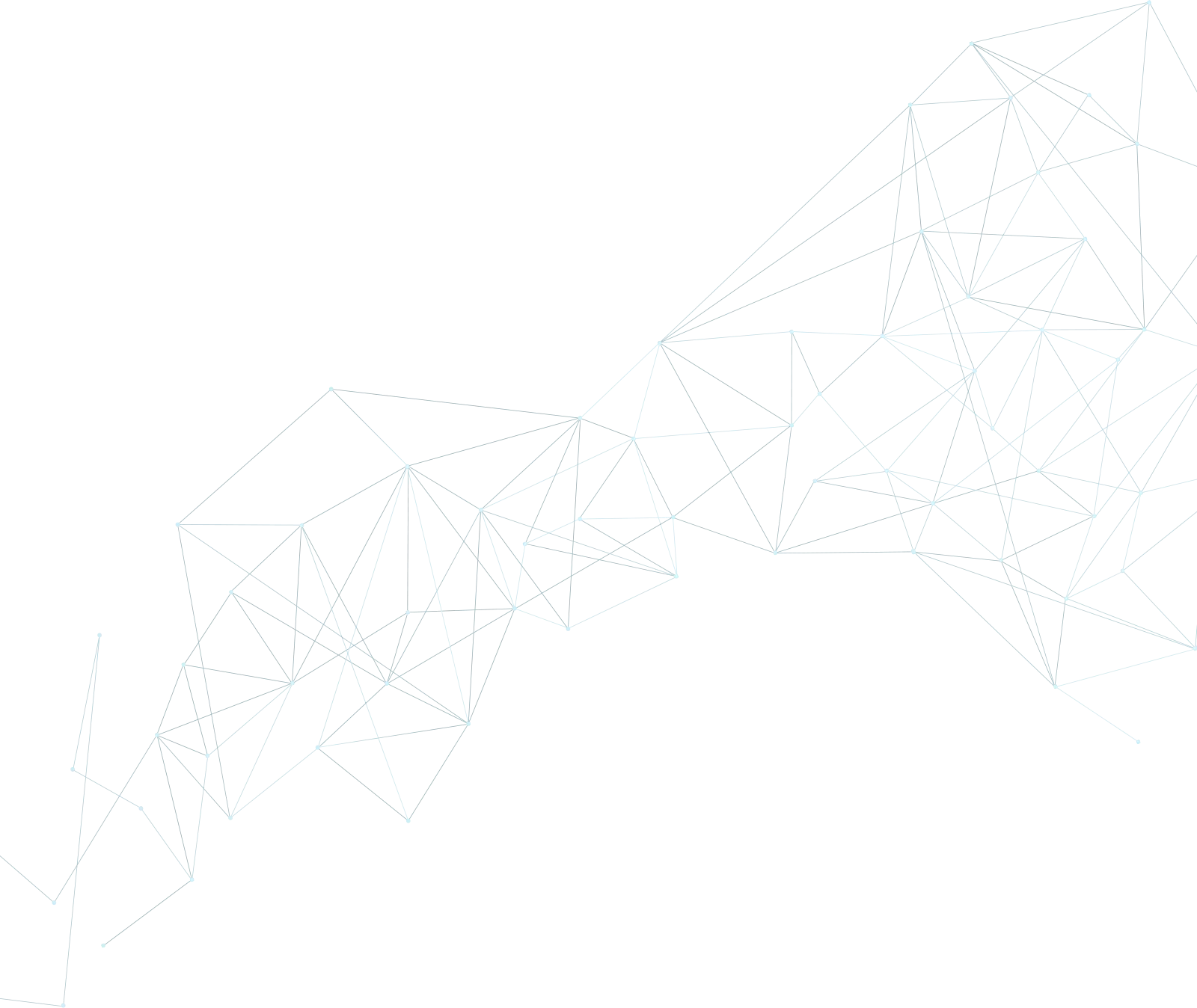
Buy Proxy, SOCKS5 & ShadowSocks Now
Buy Proxy now HTTP Proxies or SOCKS5, Dedicated or Shared, Residential or Datacenter. Fully Anonymous and Premium.
Buy Proxy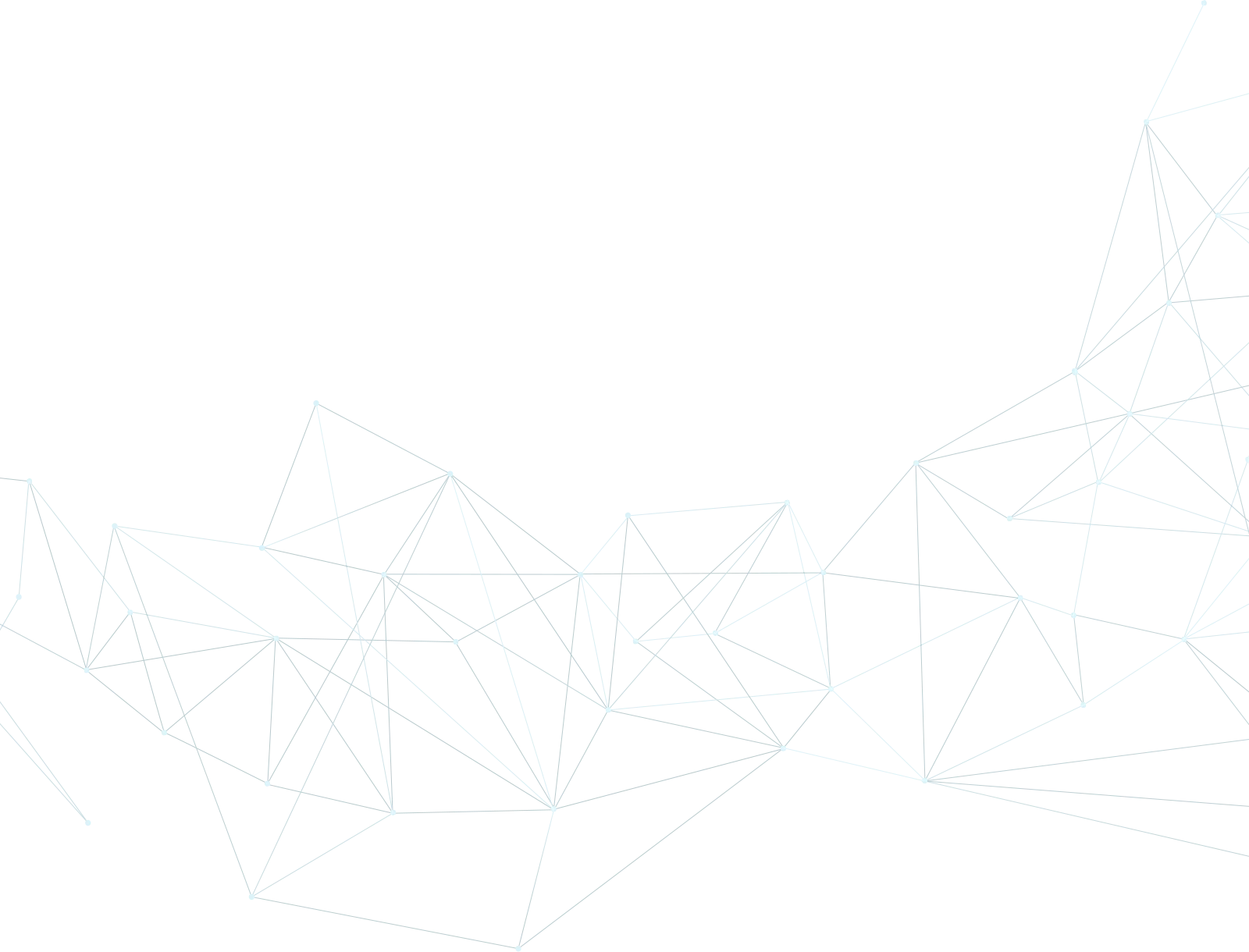
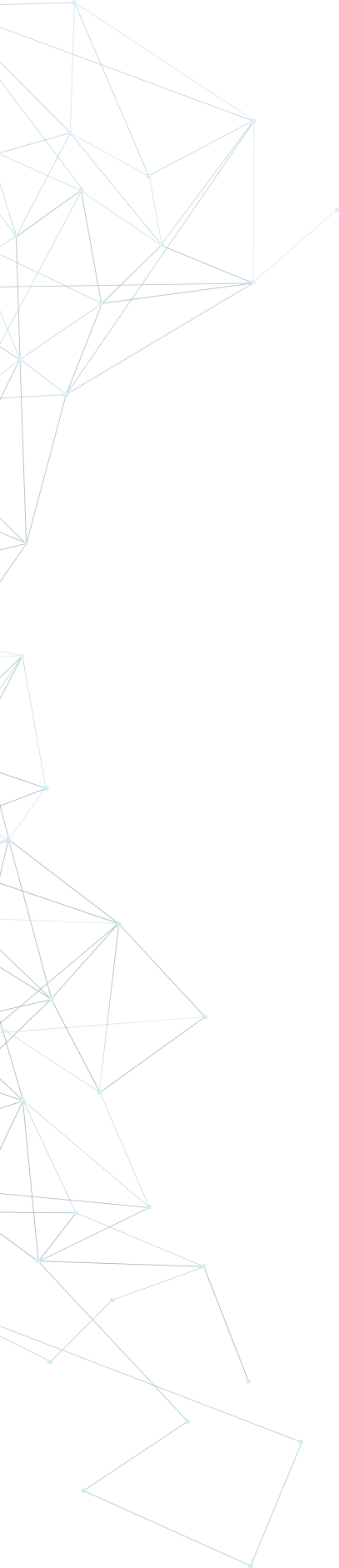
What Can We Offer You?
We offer a unique proxy infrastructure, monitored 24/7 with a 99% uptime. In the rare event of a failure, we take immediate action to resolve the issue.
Fast HTTP Proxies and SOCKS5
Our proxy servers are optimized for performance, powered by a 1Gb/s network. Whether you use our residential or datacenter proxies, you'll experience seamless performance.
Proxies with Unlimited Bandwidth
Our Dedicated, Shared, Residential Proxy, SOCKS5, Shadowsocks, and VPNs offer unlimited bandwidth, allowing you to use them as much as you need without any concerns.
Instant Activation Proxies: Plug & Play
Purchase proxies with Instant Activation using a Card or PayPal. Transactions with cryptocurrencies require network confirmations.
Multiple Payment Methods: From Card to Crypto
Buy proxies with Card, PayPal, Bitcoin (BTC), Bitcoin Cash (BCH), Ethereum (ETH), Litecoin (LTC), Solana (SOL), Monero (XMR), Polygon(POL), Tron (TRX), AVAX, USDT, USDC, DAI, DASH, DOGE, TON.
Choose Your Proxy by Country, State, or City
Select proxies by city, state, or country. Our static IP proxies, VPNs, residential or datacenter, can be filtered by your desired location. Residential proxies can also be filtered by ISP.
Dual Authentication
Opt for username and password authentication, or authenticate by adding your IP address to our system. Access your proxy password or add your IP in your account.
Monthly IP Address Refresh
We offer monthly proxies, both residential and datacenter. For long-term purchases, we provide the option to change proxies directly in your account.
Proxies Focused on Top Privacy & Security
Our static proxies and VPNs (residential or datacenter) ensure 100% anonymity without any IP or DNS leaks. We maintain a no-logs policy.
Affordable Prices, High-Quality Proxies
Our Residential and Datacenter Proxies are competitively priced, ensuring affordability without compromising on quality.
Diverse Proxy Services and VPNs
As a leading proxy provider, we offer 13 services, including Residential and Datacenter Proxies, SOCKS5, Shadowsock, and VPNs, available in static or rotating options.
16/7/365 Technical Support
We understand the importance of support. If you have questions about our services, contact us via Live Chat. For any issues, open a support ticket in your account.
User-Friendly Settings
Our dashboard is easy to use and intuitive. We constantly seek ways to enhance user experience. If you need assistance, contact us and we'll gladly help!
Our Services
We offer a variety of static and dynamic IP solutions designed for legitimate business and technical use, with global coverage tailored to your project requirements.
High quality & private proxies
Dream no more! Get acquainted with our products today: protected proxy-servers, at incredible speed and minimum cost from you. Still not convinced? Check our proxies features out: - work with any sites/programs - supports HTTP/HTTPS, SOCKS5, ShadowSocks, Trojan protocols - simple login: your proxy password or by your IP
With our proxies you get fast, stable and most important, an anonymous tool to get by on the internet. High quality proxies is our motto. Try our products today: spare 5 minutes from your time to gain continuos work-flow.
Buy Proxy