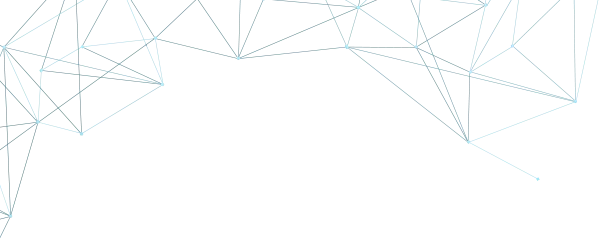
Configure HTTP(S) Proxies in Chrome for Windows
Setting up HTTP(S) proxies in Google Chrome on Windows can significantly enhance your online security and privacy. This tutorial provides a detailed guide to help you configure proxies in Chrome, ensuring a smooth and secure browsing experience. ProxySocks5 offers reliable HTTP(S) proxies that you can easily integrate with Chrome following our step-by-step instructions. By using proxies, you can mask your IP address, protect your personal data, and access geo-restricted content. Whether you're a tech-savvy user or a beginner, our tutorial is designed to make the setup process straightforward and hassle-free.
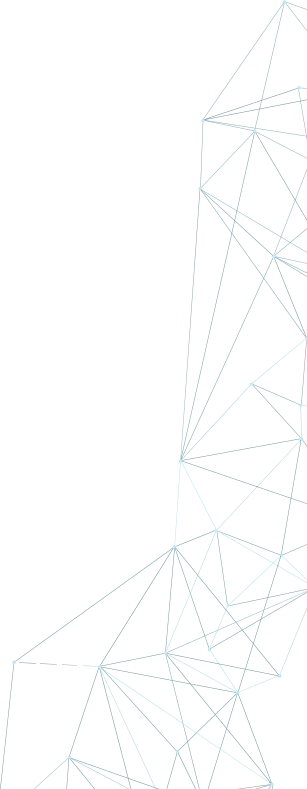
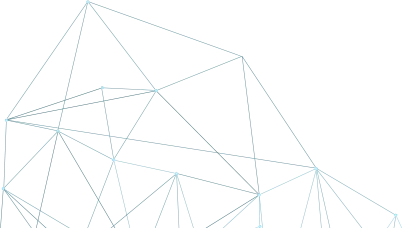

Useful Links
Copyright ©2024 ProxySocks5. All rights reserved