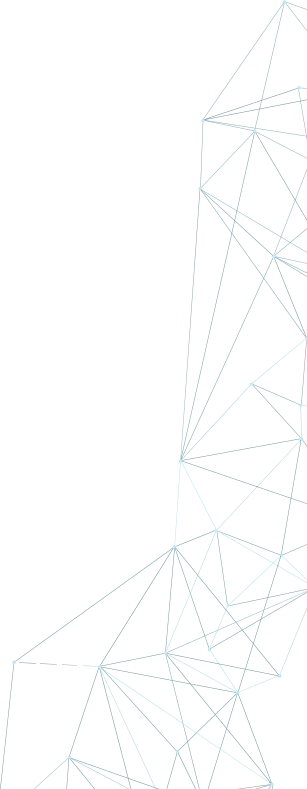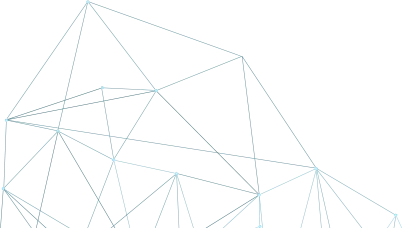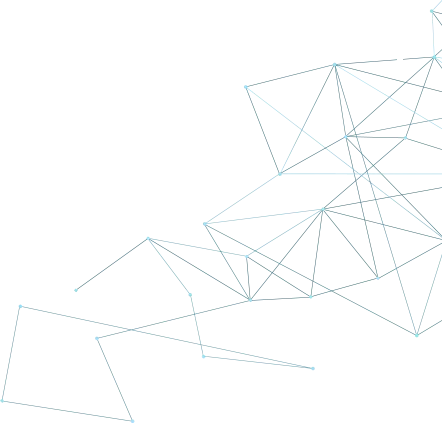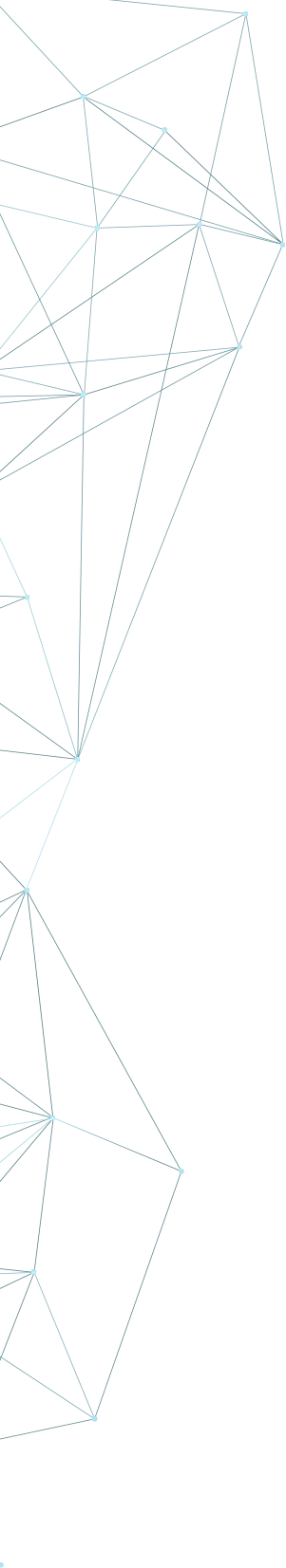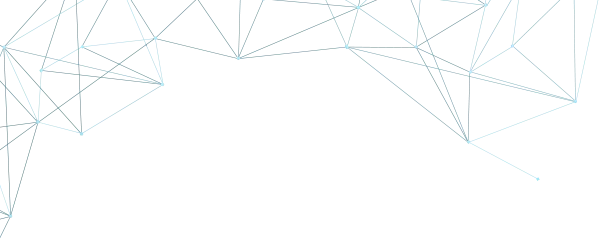
Telegram - Blocked? No Problem, Use a Proxy
Bypass Filters, Use Your Preferred Chat App Anywhere
In the realm of digital marketing, staying vigilant about the constant shifts in search engine results pages (SERPs) is crucial. We understand that mastering this aspect can significantly bolster the online presence of a business. It requires a precise set of skills and consistent observation to ensure that one's content not only ranks well but also adapts to the ever-evolving algorithms and user behaviors.
As we explore the intricacies of SERP moniThe Benefits of Using Proxy Servers for Telegram: A Guide to Unblock and Secure Your Communications
Introduction
Proxy usage for Telegram is becoming increasingly important in today's world of digital communication. Telegram is a popular messaging app that allows users to communicate securely and privately. However, in some countries, Telegram is blocked by the government or restricted by the ISP, making it difficult for users to access the app. This is where proxy servers come in handy. In this article, we will explore the benefits of using proxy servers for Telegram, how to use them, and the different types of proxy servers available.
Benefits of Using Proxy Servers for Telegram
Using a proxy server for Telegram offers several benefits, such as:
1. Unblock Telegram
One of the primary benefits of using a proxy server for Telegram is the ability to unblock the app. If Telegram is blocked in your country, you can use a proxy server to bypass the restrictions and access the app. This is particularly useful for people who rely on Telegram for business or personal communication.
2. Improved Privacy and Security
Using a proxy server for Telegram can also enhance your privacy and security. When you connect to a proxy server, your IP address is masked, making it difficult for anyone to track your online activities. Additionally, proxy servers use encryption protocols to secure your data and protect it from hackers and cybercriminals.
3. Access to Restricted Content
In some cases, Telegram may restrict certain content based on your location. Using a proxy server can help you access this content, as it allows you to connect to servers in different locations, giving you unrestricted access to the content you need.
How to Use Proxy Servers for Telegram
Using a proxy server for Telegram is a relatively straightforward process. Here's how to do it:
Step 1: Choose a Proxy Server
The first step is to choose a proxy server. Telegram supports SOCKS5 Proxy and MTProto Proxy. Each type has its own advantages and disadvantages, so it's essential to choose the one that best suits your needs.
Step 2: Configure Your Telegram Settings
Once you've chosen a proxy server, the next step is to configure your Telegram settings. To do this, open Telegram and go to Settings > Advanced > Connection Type. From here, you can select the type of proxy server you want to use and enter the server address and port number.
Step 3: Connect to the Proxy Server
After configuring your Telegram settings, you can connect to the proxy server by clicking on the Connect button. Once connected, you can use Telegram as usual, with all the benefits of using a proxy server.
Types of Proxy Servers
There are several types of proxy servers available, each with its own advantages and disadvantages. Here are the proxy server types that Telegram supports out of the box:
1. SOCKS5 Proxy Servers
SOCKS5 proxy servers offer features such as authentication and encryption. They are versatile and can be used for a wide range of internet protocols, making them ideal for Telegram.
2. MTProto Proxy Servers
MTProto proxy servers are designed specifically for Telegram and offer enhanced security features. They help to ensure that your data transmissions remain encrypted and private, specifically optimized for the Telegram protocol.
Conclusion
Using a proxy server for Telegram offers several benefits, such as unblocking the app, improving privacy and security, and accessing restricted content. To use a proxy server for Telegram, you need to choose a proxy server, configure your Telegram settings, and connect to the proxy server. There are different types of proxy servers available, such as SOCKS5 and MTProto, each with its own advantages and disadvantages.
Whether you're using Telegram for business or personal communication, using a proxy server can help you stay connected and secure. By following the steps outlined in this article, you can start using a proxy server for Telegram and enjoy all the benefits it has to offer.
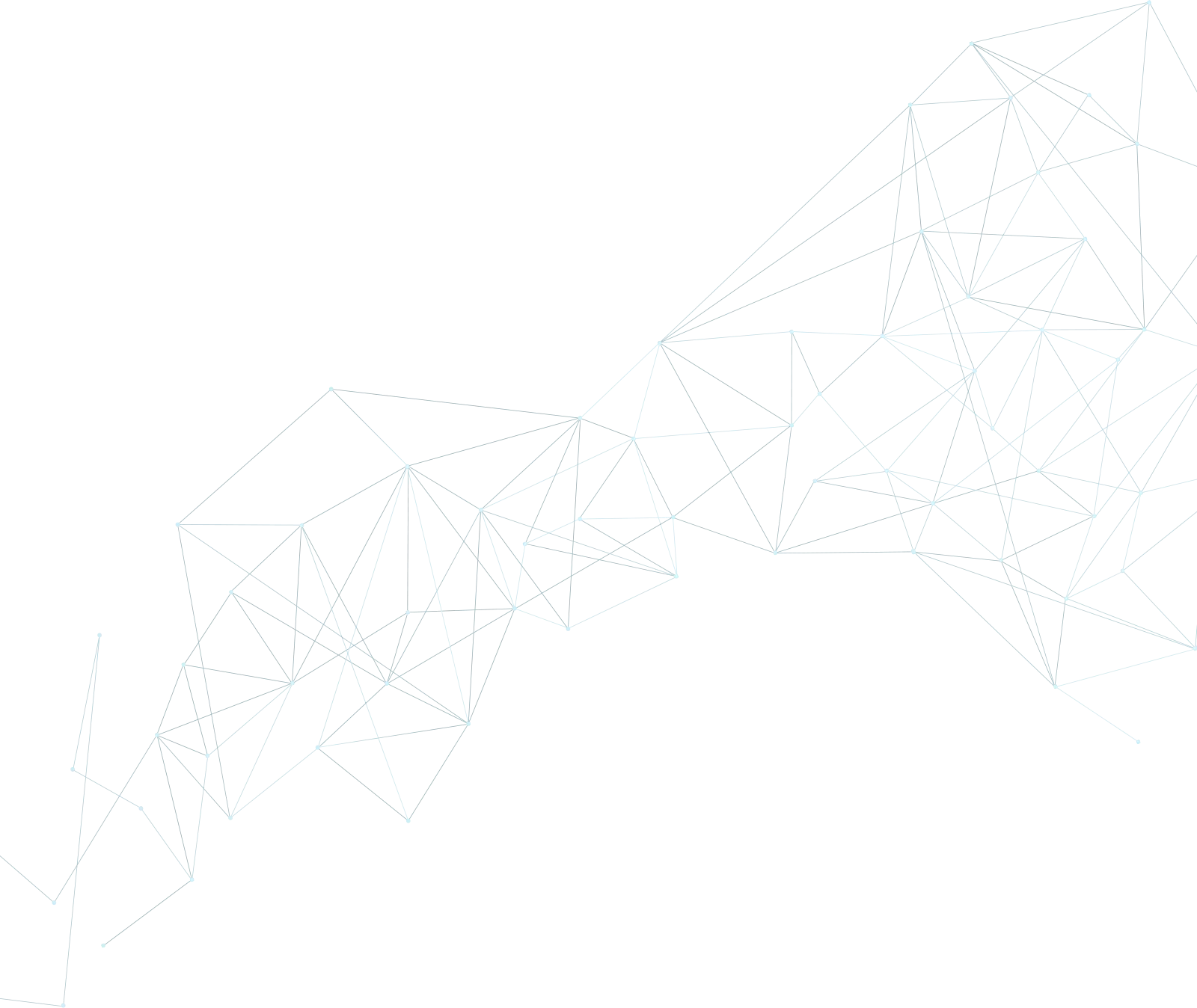
Buy Proxy, SOCKS5 & ShadowSocks Now
Buy Proxy now HTTP Proxies or SOCKS5, Dedicated or Shared, Residential or Datacenter. Fully Anonymous and Premium.
Buy ProxyOur Services
We offer a big range of products, static or rotating IP's, that you can choose from whatever location you need
We answer your questions
Got questions? We've got answers! Dive into our frequently asked questions below.
The primary benefit is the ability to unblock Telegram, especially in countries where it is restricted by the government or ISP, allowing users to access the app freely for personal or business communication.
Proxy servers mask your IP address and use encryption protocols, making it difficult for anyone to track your online activities or access your data, thereby enhancing your privacy and security.
Yes, proxy servers enable you to connect to servers in different geographic locations, allowing you to bypass content restrictions imposed on Telegram based on your actual location.
To use a proxy server on Telegram, choose a suitable proxy type, go to Telegram's Settings under Advanced and Connection Type, and then enter the proxy server details and port number before connecting.
Telegram supports SOCKS5 proxies.